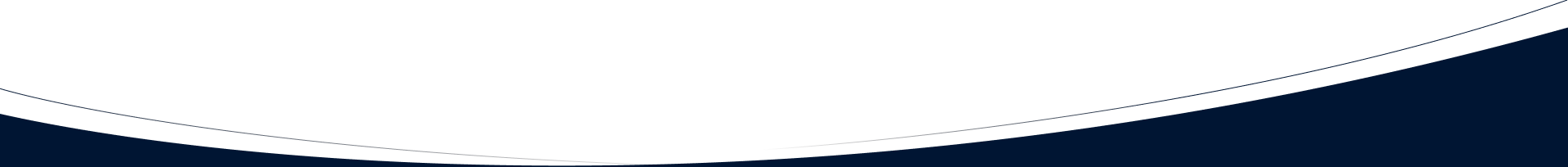After your company is established in Singapore, you need to register CorpPass for it. CorpPass is extremely important for nearly every business registered in Singapore since it is the only login method to transact with the city-state Government. CorpPass allows your business to file taxes, apply for schemes or licenses, and so forth.
Let’s dive into what Singapore CorpPasss really is, how to register for one, and who has permission to use it on behalf of your business entity.
Overview of CorpPass in Singapore
What is CorpPass?
Business entities previously got access to government digital services by using their SingPass and EASY accounts. The fact that business transactions were conducted through different digital entities, namely SingPass and EASY, might lead to tracking confusion for businesses and data-security worries for individuals.
Subsequently, in September 2016, Singapore Corporate Access, or CorpPass for short, was first introduced as a corporate digital identity for businesses and other entities (such as non-profit organizations and associations) to transact online with Singapore Government agencies. It has been widely implemented ever since and has become the only login method for all government-related transactions since September 2018.
It means that with CorpPass, entities now have one unique login account to access government digital services, which may solve the tracking confusion by using multiple accounts for businesses. CorpPass also ensures greater data privacy protection for individuals since SingPass is now used for personal transactions only.
What can you use CorpPass for?
CorpPass gives your business an account with access to all e-services including some of the very basics such as filing annual corporate tax returns, submitting CPF contributions for employees, and applying for Employment Pass or Work Permit.
Over just a short period of time, CorpPass has been rapidly applied as a login method by a large number of government agencies in which some very familiar faces you definitely know like IRAS or ACRA. Up to now, the number goes up to around 200 agencies along with their services.
CorpPass roles and accounts
There are 5 CorpPass roles holding 4 CorpPass types of accounts with different scopes of activities:
Registered officer (RO)
- The key officer(s) is the one whose name is officially registered to the company in Singapore
- They can be the owner, partner, director, or corporate secretary
- Type of account in charge: CorpPass Administrator (Admin). If a RO decides to hold the Admin account then that RO becomes the role of CorpPass Admin
- Scope of activities:
- Able to create Sub-Administrator, Enquiry User and CorpPass User accounts
- Able to manage and restrict users and digital service access
- Able to view details of other CorpPass accounts
- Able to transact with digital services
CorpPass administrator (Admin)
- Each entity can have maximum of 2 admins
- This is the person(s) who create and manage CorpPass accounts
- They can be the director of corporate services, the RO themselves, or any person appointed by the RO
- Type of account in charge: Same as RO
- Scope of activities: Same as RO
CorpPass sub-administrator (Sub-Admin)
- Each entity can have maximum of 10 sub-admin
- This is the person(s) who helps manage CorpPass accounts
- They can be any person who is appointed by Admin or RO
- Type of account in charge: CorpPass Sub-Administrator (Sub-Admin)
- Scope of activities:
- Able to create Enquiry User and CorpPass User accounts
- Able to manage users and digital service access
- Able to view details of other CorpPass accounts
- Able to transact with digital services
CorpPass enquiry user
- This is the person(s) who can view CorpPass detail plus transact with the Government
- They can be any person who is appointed by Admin, Sub-admin, or RO
- Type of account in charge: CorpPass Enquiry User
- Scope of activities:
- Able to view details of other CorpPass accounts
- Able to transact with digital services
CorpPass user
- This is the person(s) who can transact with the Government for the entity
- They can be any person who is appointed by Admin, Sub-admin, or RO
- Type of account in charge: CorpPass User
- Scope of activities: Able to transact with digital services
Who is eligible for CorpPass in Singapore?
Authorized individuals from the following entities can register for CorpPass in Singapore:
- Entities registered in Singapore with an issued Unique Entity Number (UEN)
- Foreign entities which are not registered in Singapore but in need of transacting with the Singapore government agencies
In fact, CorpPass is required for almost every business in Singapore due to the fact that if an entity has a UEN, it can only transact with the government by using CorpPass. On the other hand, entities without UENs such as joint ventures or trusts are not demanded to sign up for CorpPass.
However, CorpPass registration is still available for those entities without UENs to apply if needed. In order to be eligible for CorpPass, they need to register with a UEN Insurance Agency first.
It should be noted that the following circumstances will not be granted a UEN:
- Individuals;
- Entities that have no or only one-off transactions with just one government agency;
- Sub-entities such as branches and divisions of an entity.
How to register CorpPass in Singapore
Before looking into the process of registration, it is necessary for you to know the requirements and steps to set up the account.
Requirements
For Singapore-registered entities, they will need to prepare:
- UEN number
- Information of CorpPass Admin as well as RO: NRIC, full name, email
For foreign registered entities, the following documents need to be ready:
- Business registration document
- CorpPass Admin identity document
CorpPass registration in Singapore
After having identified your CorpPass role and collected sufficient required docs, you can proceed with the following steps for your complete registration.
A quick note:
- You must be a SingPass holder in order to register for CorpPass Administrator Account
- The registration can be done by either the Registered Officer or the Admin of an entity
Registering CorpPass administrator account
Back to the process, the first thing you have to do is to enter the CorpPass website. Then, log in with your SingPass and follow the guidance of registration until finish:
- If you are a Registered Officer of your entity, you can appoint yourself as the role of CorpPass Admin and register for CorpPass Administrator Account. Should it be the case, there will be no requirement for additional documents or approvals
- If you are an Admin of your entity, you must have the online approval provided by the Registered Officer or letter of authorization in order to register for CorpPass Administrator Account
Creating other accounts (aka user accounts)
After the CorpPass Administrator Account is registered, you can continue to create other accounts (Sub-Administrator, Enquiry User, CorpPass User accounts) and assign digital services to other users’ accounts.
Activating CorpPass account
Subsequently, users need to activate their CorpPass accounts with given IDs, then log in with their SingPass and verify their identities in order to use the accounts. If users do not have SingPass, they need to set up CorpPass 2FA (2-factor authentication) – a mechanism for login verification to finish the process.
Free ebook
Key matters for doing business in Singapore
Get all the details for doing business in Singapore with our guide

Key Takeaways
- CorpPass has become the only login method for all government-related transactions since September 2018.
- Entities both inside and outside Singapore are eligible for CorpPass registration.
- There are 5 CorpPass roles to identify: Registered Officer, Administrator (Admin), Sub-Administrator, Enquiry User, and User. Each role has a different CorpPass type of account with different allowed activities.
- The registration for CorpPass is not complex: Register your CorpPass Administrator Account by following the instruction on the official website and create other accounts for other users afterward.
Should you have any questions on how to start your business in Singapore, message our BBCIncorp experts via service@bbcincorp.com now!
Disclaimer: While BBCIncorp strives to make the information on this website as timely and accurate as possible, the information itself is for reference purposes only. You should not substitute the information provided in this article for competent legal advice. Feel free to contact BBCIncorp’s customer services for advice on your specific cases.
Industry News & Insights
Get helpful tips and info from our newsletter!
Stay in the know and be empowered with our strategic how-tos, resources, and guidelines.